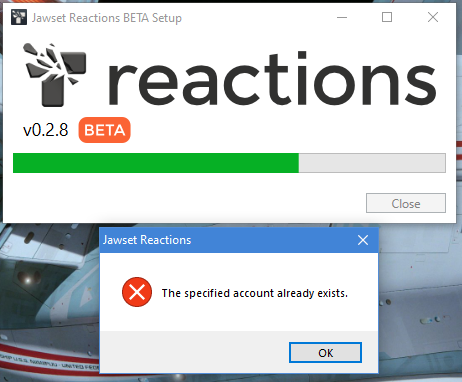Download Windows Installer
Getting Started
User Guide
System Requirements
- Windows 8.1 or later
- GPU simulation requires an Nvidia GPU with CUDA CC 3.5 or later (see CUDA GPUs | NVIDIA Developer).
- (optional) Cinema 4D R20 or later
- (optional) Redshift v3.0.53 or newer.
Changes
- [C4D] Added support for R26.
- [C4D] Added Preferences/Reactions page.
- [C4D] Mapped disabled-state to Attribute Manager UI elements.
- [C4D] Don’t create TFD Legacy Render Bridge by default. Added menu item instead.
- [C4D] Fixed: particle instancer did not create empty cache correctly.
- [C4D] Fixed issue with Undo Bridging.
- [C4D] Fixed crash caused by conflict with Redshift.
- [Preferences] Added ‘Viewport Render on GPU’ option for when using CPU compute.
- [Rake] Ported all remaining CUDA code to Rake.
- [Rake] Support template aliases.
- [Rake] Support constant if-expressions.
- [SDK] Added standalone ApiExample.
- [SDK] Added VolumeGridI::sample.
- [SDK] Fixed issue during initialization when used in standalone mode (e.g. 3rd party render job).
- [Templates] Added Clean Flames template.
- [UI] Fixed: Save File dialogs did not append file extension by default.
- [Undo] Parameter changes did not force graph update in some cases.
- [UserGuide] Added Volume Material page.
- [Viewport] Fixed broken viewport render on some systems.
- [Volume] Added Loop Animation in Volume Grid/Loop.
- [Volume] Several small performance improvements.
- [Volume] Completed CPU compute support for all simulation nodes.
- [VolumeMaterial] Added Density/Use Emission Remap option.
Quick look at the new Loop Animation feature and CPU simulation in C4D R26: