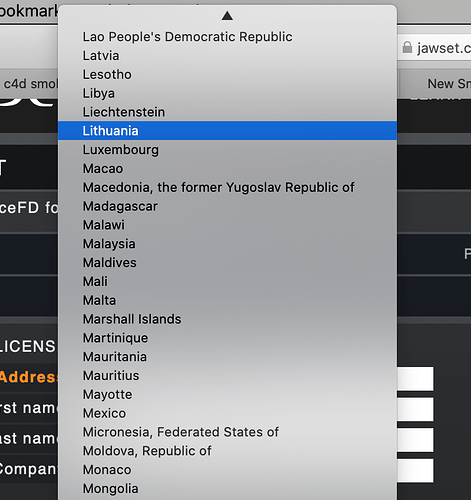Hi, im using the education version to try it before buying the plugin, when i first add the Container to the viewport it shows up, then it disappears, and when i click “Start” to render smoke my viewport turns darker in color and it renders but no animation happens/I can’t see any smoke or element emitting.
I am using C4D R20 with the plugin of R20 education. Help?
Which operating system are you using?
What is the exact version of C4D? See Help/About on the bottom right - sth. like 20.xyz.
Thank you.
im on Windows, i just did a further research and it got fixed when i checked on Open GL in Preferences on Cinema 4 R20. However i still havent seen the smoke on Octane Viewport although ive added Octane Objecttag to the Container. any idea why?
Unfortunately the Learning Edition does not support any 3rd party render engines. I’m hoping this restriction can be removed in the future, but for now there is no way to test the Learning Edition with renderers other than C4D’s builtin renderer.
ok cool. im trying to buy a license but my country Lebanon isnt listed in the list of countries. is there a solution to make a payment or should i expect another “unfortunately” from you? im moving urgently i have a dealine
yes thank you, but i have another question. i just bought the license but i can’t find my GPU on the simulation setting to set it as default to simulate, only my CPU, any idea why? how can i add the GPU to the list?
Unfortunately, Apple has entirely dropped support for Nvidia GPUs on MacOS. TFD will support simulation using Apple’s Metal API in the future, but at the moment the simulation can only run on the CPU.
im on Windows not mac. RTX 2070 my GPU. there’s no way? I’ve seen in youtube tutorials where the GPU is connected not CPU.
On Windows GPU simulation is supported on pretty much all NVIDIA GPUs.
If the GPU does not show up in the simulation dialog selection, please try updating your Nvidia driver to the latest version. You can find the latest driver at https://nvidia.com/drivers