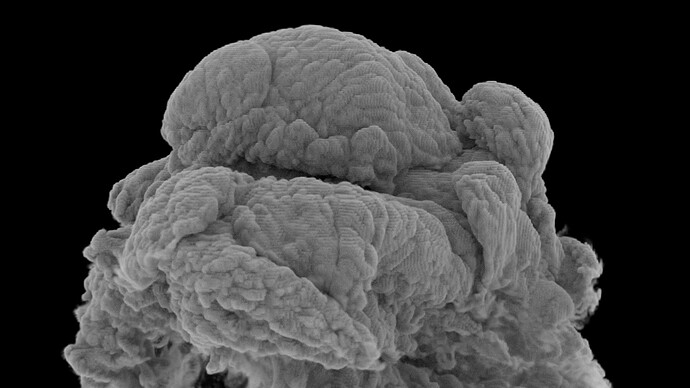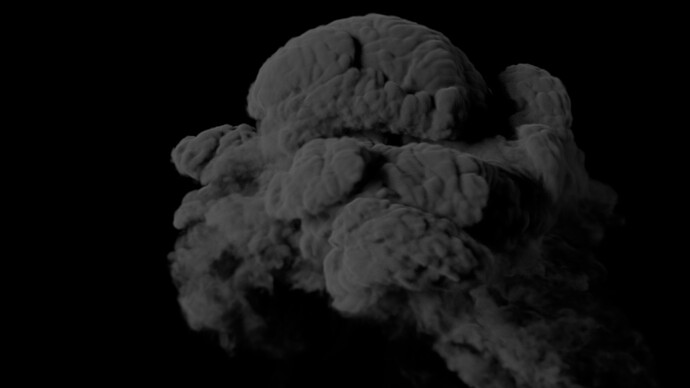I sole heartily apologize for the long message, but I can’t seem to figure this out.
I’ve been trying to fix this problem in many different ways. Either by lowering the step size to 5%, to changing the color and placement of knots in the emission, to lowering the voxel size, but no matter how much I try I can’t seem to get this boxy looking render out. I even mimicked a simulation I did in Explosia FX to Turbulence FD, and the look is always the same, a boxy looking render, looking like steps or something, it’s driving me nuts, been going at this for 2 straight days.
From trial and error, the stepping seems to be coming from the scatter/absorption channel. I don’t know if this is a redshift problem with Turbulence FD, or vice versa.
The steps seem to appear when the values or high, like high temperature/density. When I did a sim on Explosia all I had to change was the voxel size for resolution, this stepping stuff wasn’t even a thing. I even tried using a VDB from Redshift, and I’m getting the same boxy looking render.
I used X particles for the particles, I’m getting stepping, I used a basic sphere with high segments as the source, still getting steps.
Today I came across this fourm where one had the same problem, and someone said:
“In order to check what exactly the source of the sharp edge is, try using default shading settings, especially for the mapping curve and thickness values. Then find the value range of your input channel by selecting the shader in Container/Viewport Preview/Shader and clicking the Container/Viewport Preview/Fit Range button.”
So I went to the viewport preview, pressed Fit Display Range and it came to a value of 217.992.
Does anyone know what I should do with this value in Redshift, or anyplace else, what does this mean exactly?
Thank you for reading, it took me a few days to just figure out why Redshift wasn’t reading TFD, and now this…I’m gonna take a break.
Any help will be greatly appreciated.
P.S. - Lowering the step-size does not work.
Best,
Kenny