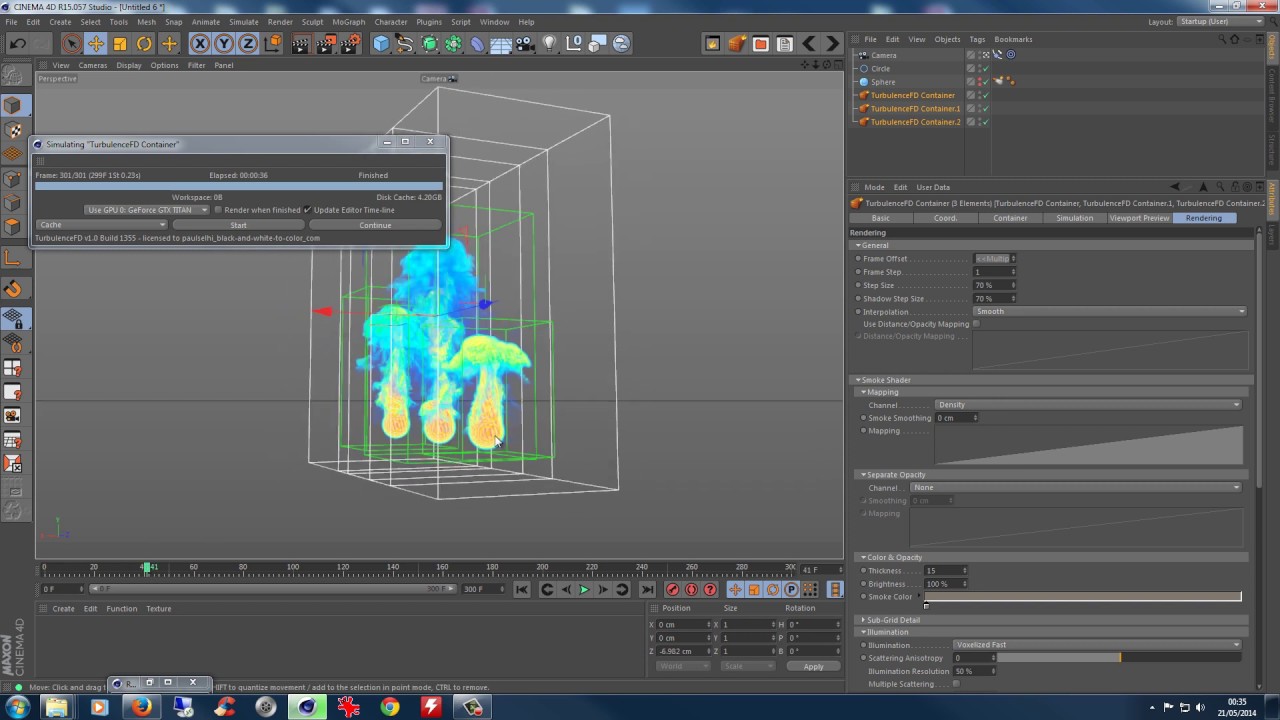Hello!
Can you tell me how to make fire/smoke “freeze” in the simulation obtained through the plugin (TurbulenceFD)? But the solution is not quite the same as how the “0” value in the Time Scale parameter works.
The bottom line is that TurbulenceFD writes the simulation frame by frame in the form of .bcf cache files responsible for each frame on the timeline, and if you stop the simulation by setting the value to “0” in the Time Scale parameter, then TurbulenceFD continues to generate cache files for each animation frame. Although, in fact, stopped smoke is a static, non-moving object. It turns out that if I need to render a camera flyby of static smoke with a duration of 6000 frames, then TurbulenceFD stupidly starts copying the same cache file 6000 times, which requires terabytes of hard disk space. We need a solution so that the smoke is like a baked object in the form of a single file, so that its behavior is like it happens in the viewport, because in the viewport even one cache file gives a full-fledged smoke model that I can inspect and render from different sides, but in this In this case, I can render only within a certain frame on the timeline, on others it is absent.
Not sure what the issue you are facing is…sim to the state you want and then simply render that frozen frame using the render settings in TFD to freeze it.
1 Like
Thank you so much. Brilliant solution. Never knew before that there is such a parameter in TurbulenceFD
- Select the frame that we want to freeze on the timeline:
- TurbulenceFD Container > General > Frame Offset (minus the number of the frame you like)
- Next, just set the step to 0 frames:
- TurbulenceFD Container > General > Frame Step (0)
1 Like
‘Orbiting around a frozen piece of smoke’ it is a Head thing.
1 Like