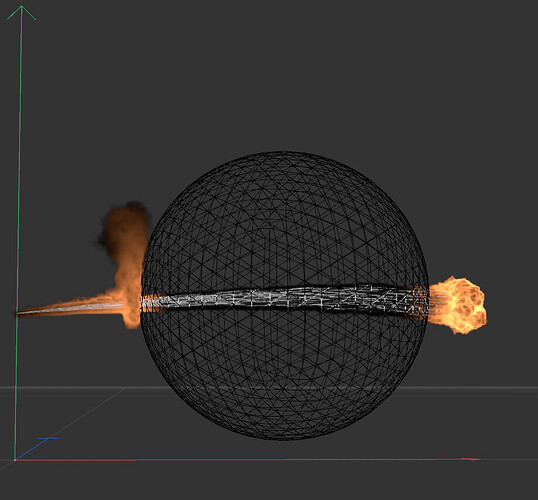Hi, I’m trying to do something with Reactions but I can’t find anything on the user guide - do we have some more in-depth video, or guide? I’m trying to find how to add a collision object for several hours and no luck
This post has a video showing how to add a collider:
The User Guide and videos are progressing along with the Beta. Your feedback helps to decide which parts are the most important to add next.
I pushed the documentation for collision objects forward.
Thanks.
Yeah, this is not working for me
Same here, doesn’t do anything when setting it up the same way as in the example. Using other meshes also doesn’t work, animating the colliding mesh does nothing either.
Thank you for the report. There is a regression in v0.2.8 that breaks collisions.
Please try the latest nightly build 0.2.8-664. This should fix it.
Note that some geometry may still cause issues when used as a collider. If you have objects that don’t work as colliders, please post them.
Thank you.
Thanks! That was really fast I have more confidence to try the plug-in in real project now ![]()
Looking great, i love the speed and interaction + viewport quality.
Jascha what would you advise regarding colliders? Polycount matter for more accurate sims? Also what about speed wise? More or less polygons is better?
Thanks
Poly counts do affect both accuracy and speed. As you would expect, higher poly counts require more compute and bandwidth and describe the shape more accurately. However there is a limit to this accuracy. Colliders are first converted to voxels before the sim can use them. As a result, any detail that is smaller than a voxel is lost. This means that higher poly counts only increase accuracy as long as the detail is larger than a voxel.
The ideal collider geometry would have the smallest amount of polys that capture the shape of the object at voxel-accuracy. If you have very detailed geometry, like you may get from CAD imports, it may be worthwhile to use a reduced version for the sim.
I have a feature draft far down the wish-list to optimize overly detailed geometry automatically before a sim. Until then, you would have to reduce your geo manually if necessary.
Note that compared to liquid sims, gaseous fluid sims are relatively forgiving wrt. collider accuracy. Most flow around solid objects does not require much accuracy to look good enough. Cases where lack of accuracy can become apparent is flow through (transparent) pipes and similar setups. This is when you’ll usually need smaller voxel sizes to compensate.
Hi! I have just started looking at Reactions, and though the simulation now interacts with objects, the particles themselves do not. How would I go about colliding the emitting particles with the objects?
Particle collision is not available yet. It will be added at some point during the Beta.