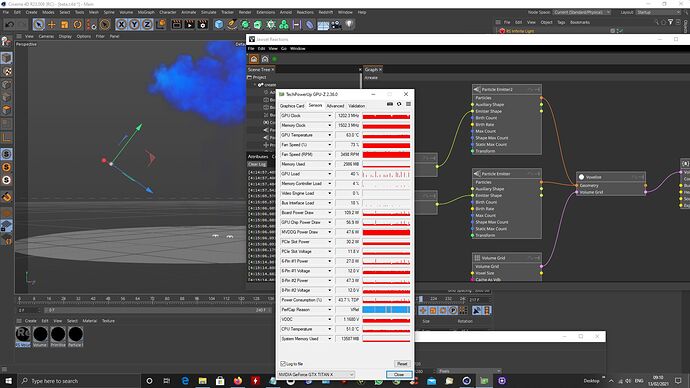I notice that when simming the explosion scene the GPU rarely goes above 50 % usage and is using less than 3GB of the 12GB Mem on the Titan yet system mem used is about 14 GB…Why is this ?
This is where the old simulation window shines…you see at an instant what is going on with GPU Ram, can switch to CPU with ease. To get the data for the sim at the moment means trawling through a log file. I find it unclear as to how much MEM i will need for a sim and how many voxels are created. We need all that info up front before we sim. Also this method of siming from the C4D timeline means the video card has to continually update though with 2 that should not be an issue and a sim using barely 3 GB GPU memory should fly…it does not. But most of al I miss the Sim window and the “Here is what you are using” information.
GPU usage
It’s spending most of its time storing the grids to disk. It keeps a few frames in CPU memory but when that queue is full, the sim pipeline has to wait for the disk. If you turn off the cache you should get much higher GPU usage.
ATM the VolumeGrid node caches all channels. One of the next builds will have an option to exclude individual channels from caching. Unless you’re using motion blur you can then skip caching velocity, which will reduce the cache cost considerably.
Memory usage info
The Data&Stats tab will get a page with cumulative memory stats. ATM it only shows details about individual frames of VolumeGrids.
A memory usage estimate before the sim is trickier though. The max. memory usage that TFD shows refers to the container boundaries. It’s not a particularly good estimate because it is overly conservative. That is, if your actual mem usage gets close to that maximum, your sim has probably already clipped and needs to be re-run. Otherwise, it is likely much less than the maximum.
Reactions does not have a fixed bounding box that a max. mem usage spec could refer to, which is otherwise a good thing. However, I have a feature planned for explicit clipping geometry (planes, frustums or boxes) that could then also give you the maximum memory again.
More importantly, though, Reactions is supposed to fall back to CPU like TFD did. It’s not doing that yet, though. There are still some issues with handling of out-of-memory situations that need to be resolved.
Sim update, timeline playback
There is a switch in the standalone to disable the graph update during playback s.t. only the cache is used. There is currently a bug that keeps it from being useful. The fix will be in one of the next builds. The switch will then also be available in C4D.