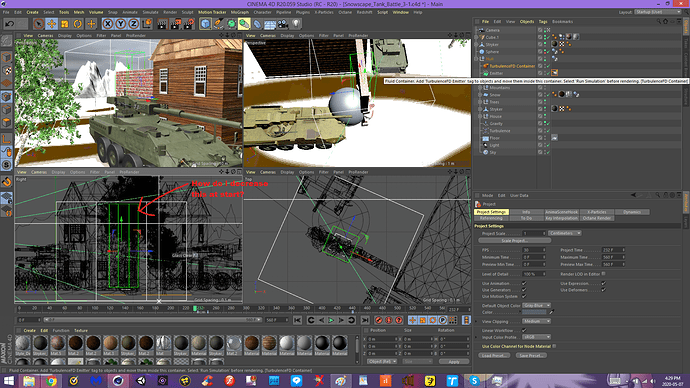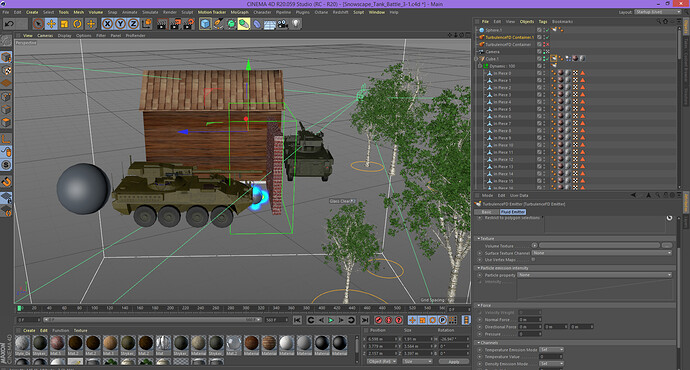i’m attempting to do destruction on my scene and i have everything ready for render, but the green emit box is too high for my explosions, how do i decrease the size so that my explosion can look more believable?
upload a basic scene with your container, emitters and colliders
The green box always adapts to the contents of the fluid channels. You can use the Viewport Preview settings to look at each channel (incl. the velocity channel) iot. find out which channel is using the parts of the box you would like removed.
Once you know which channel fills that space, you can start disabling emitters and container settings that affect this channel.
Thanks for the suggestions guys
But last night I found out that I was attempting the wrong type of explosion
I’m gonna try again today and see if i can actually explode the wall, the current explosion will be as good as gone
so i got my explosion finally working but my next question, how do i affect the emission at a certain frame?
In the emitter tag you can key frame all the properties
actually, i’m now trying to do it the hard way, i’m using a sphere as my emitter, all i have at the moment is the turbulence fd tag and the container, would the frame offset in render settings be a good alternative?
Just key frame your emitter values. E.g. Keyframe temperature value 1 at frame 0 and value 0 at frame 10 then simulate and see the temp go down and stop
this isn’t working, in fact my fire is gone and my fluid channels shrunk
time to start over, i hate colliding explosions ![]()
Just look at the example files
thanks, by the way, i got my fire back
also, i purchased your tutorial via paypal
Did you buy it yesterday ? Are you using a different name on another forum ?
i bought it a few minutes ago, yes, it’s from another email