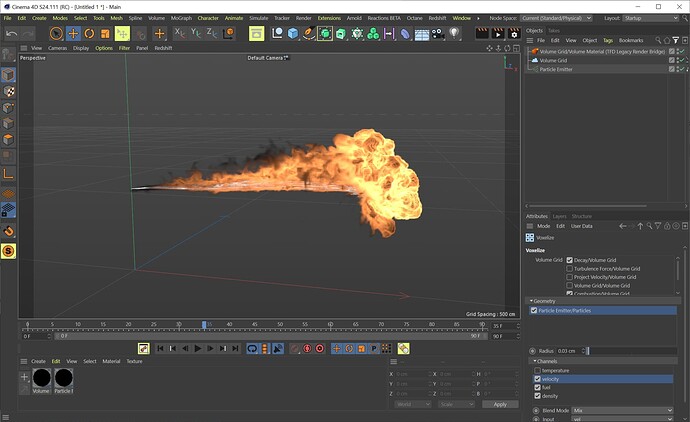Hello!
Just tried the beta 0.2.4 today for the first time, sorry for nood questions. I was experimenting with the flamethrower preset and have the following questions.
- The renders using Redshift (3.0.54) seem to be very fast! Much faster than regular TFD, and I don’t understand why. However - is there any way to get motion blur in RS? Or are we still forced to convert to vdb’s?
- Even using cpu render, I can’t get motion blur. I’m probably just not understanding the Reactions workflow?
- Using the standalone, and the flamethrower, there is a volume preview in the viewport. I.e. you can see the volume just like regular TFD. However in C4D, there is no volume previem in the viewport, only the particles. Is there a setting I forgot to check?
Thanks!
RS is fast because it is GPU and TFD is CPU. You need to save velocity to get motion blur to use with TFD render and if you want to use RS for MB then you need to use vdbs with velocity cached. You could try in post with a motion blur plugin such as Boris Continum or ReelSmart
I downloaded the latest build (0.2.5) but I still can’t see the volume in the viewport, only the particles. Again, in the standalone I see the volume and it looks great.
Attaching the log file.
Also - in the standalone app, using a wacom pen, the Right click functionality to zoom in and out doesn’t work. It works fine doing a right click using the mouse, but not the pen. Using the pen, and right click in any other app works fine.
reactions.zip (7.8 KB)
1 Like
Thank you, Ivar.
I’ll try to reproduce or otherwise capture this issue and let you know when there is a potential bugfix.
1 Like