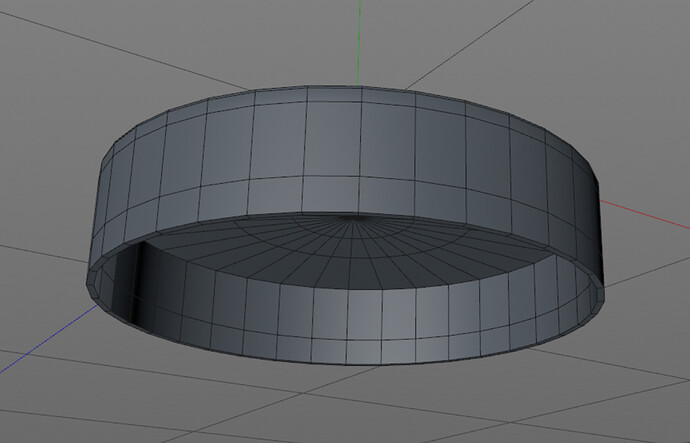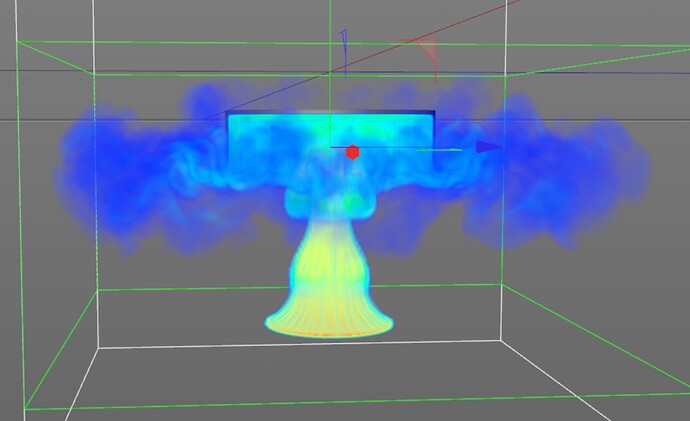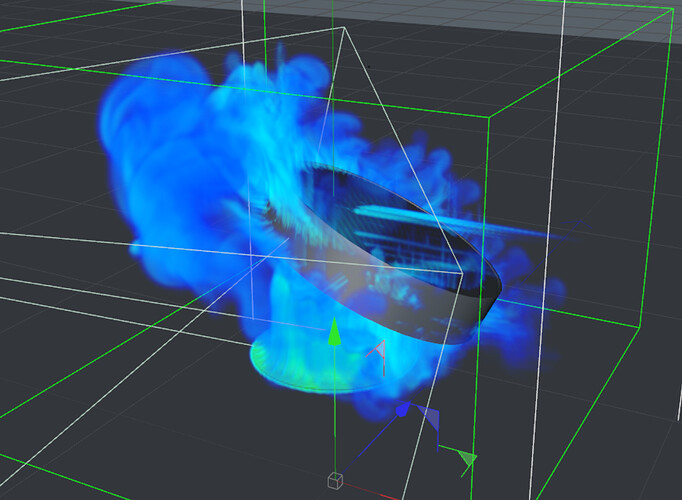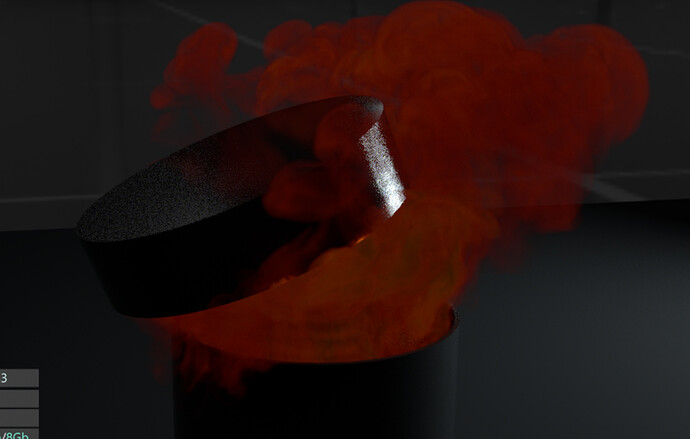Good night guys
I have a problem in the smoke simulation, in which it ends up passing through the collision object.
I’ve tried practically all the settings suggested in the documentation and it still didn’t work.
Does anyone know what may be the reason for this?
Some observations:
. The object was modeled with extrusion, so it has volume
. In the scene in which the object was modeled, the simulation works perfectly (however, I simulated only with the object in a flat position, without angles)
. When I copied the object to the scene where the final simulation would be made, the error keeps happening
The question is: does the object need to be MODELED in the SAME scene in which the final simulation will be done?
Some images to illustrate the situation:
- Modeled object, it is a simple cylindrical shell
- Simulation takes place perfectly in the scene in which the object is MODELED
- Simulation error when copying and pasting the object in the final scene
From now on, I am grateful to anyone who can help!