Hello~
I am working on creating smoke which will be composited emitting from a cartoon-y rocket ship. I am getting a weird flicker from where the smoke is emitting from as you can see in the attached movie clip. Anyone have any ideas as to what may be causing this and what I can do to fix it? I’ve gone through the manual and tried numerous combinations of settings which seem to have had no effect.
Any help would be greatly appreciated.
Thanks much!
Sandy
Try lowering your step sizes in the general render settings and/or lower you smoke illumination resolution. If emitting particles try adding more with greater variations in speed etc. You could also try increasing sub steps in the sim settings
I would guess it is the sim sub steps, have a look for striations in smoke when simulating. You can increase the SS and /or add some gentle noise to the emitter shader
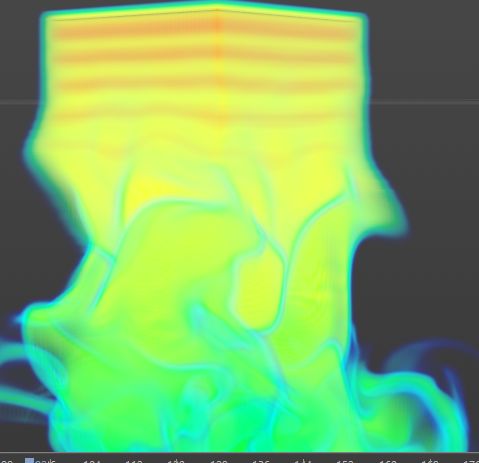
Hi Paul~
Thanks so much for getting back to me!
Unfortunately, no go with these adjustments. I do see striations in the sim. One thing I didn’t mention is that slightly above each emitter object (no particles) I have a larger disk set as a collider object so the smoke does not rise above the bottom of each engine. When I turn off those collider objects, the smoke seems to not have this flicker (though it just might be “masked” by the increased spread of smoke at the emitter).
I can send the C4D file if you are interested.
Thanks!
s
Try applying smooth object collision and Put the file up
No luck.
Here’s a link to the C4D file.
s
I will have a look later but have you tried greatly lowering the emitter distance on the colliders to 0.01
Also your smoke resolution in the shader settings is far too low. Go with a minimum of 60 % and set your first density shading point to 0.01 on the x better 0.001 this will cut render times
And your sim resolution is too high for the collider sizes, the sim cannot calculate down to their scale at the sim settings you have used.
This is as far as I have got
Hi Paul~
Not sure where to adjust the emitter distance. I don’t see a setting for that.
Also, not sure where I change the sim resolution either.
Thanks!
ED is on the emitter tag, simulation resolution is the main container setting tat dictates the voxel size. PM me your email and I will send the file
OK sent you the file do not be alarmed at the sim warning you of MEM size…it is overestimating, if you have a reasonable GPU you should be OK
You are going to need to get a handle on these concepts…shameless plug my 13 hour tutorial set will make it all clear https://store.payloadz.com/details/2605809-software-training-turbulencefd-tfd-for-cinema-4d-fundamentals.html