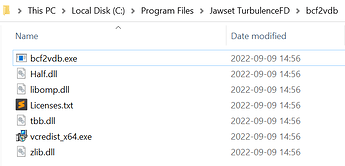The half.dll is missing again
Maybe my mistake.an older install hanging around ?
I am having this issue with 1486. How do I fix?
Works for me with 1486 on Windows. The installed files should look like in the shot below. Are you seeing sth. different?
I had to copy over the files from another install…maybe because I did not do a clean install? It is also VERY picking as to which .exe you run…i.e it’s folder location.
Installing as administrator seems to make my directory match yours Jascha. But BCF2vdb won’t launch. The shell opens and then closes quickly.
The Command Prompt window closing quickly is expected if you double click bcf2vdb or drag&drop files on it that it cannot handle. You can find directions on how to use it here:
https://forum.jawset.com/t/quick-bcf2vdb-guide/
I find the solution is to take all the bcf conversion files form an older copy and paste them into the folder and then make sure i use the exe from that folder in the DOS window…err command window…showing my age.