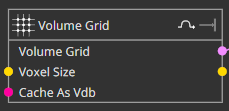-
I don’t see vorticity parameter, that’s what I use to control detail in old version.
-
How can create beautiful round ball ? When I increase intensity of emitter in Voxelize ( intend to make the explosion bigger) but explosion get more flat shape!
Reaction test 1|690x388 -
Do you intend to create expansion paramter ? Tke more fire ball fly up, tke more it huge ( but it’s not like intensity, it have pressure and still keep the round shape when the ball fly high ).
-
Wkat I have to do if I need custom control set up to look how particles/geometry behave without simulating run on timeline?
-
In particles emitter, wken I set sampler Type from range to vector, tken undo, OUCK! reaction.dll get crasked., Write crask dump to…
-
Box is a confused tking. It does not have any parameter but still join on simulating. How can I control it ?
Thanks!