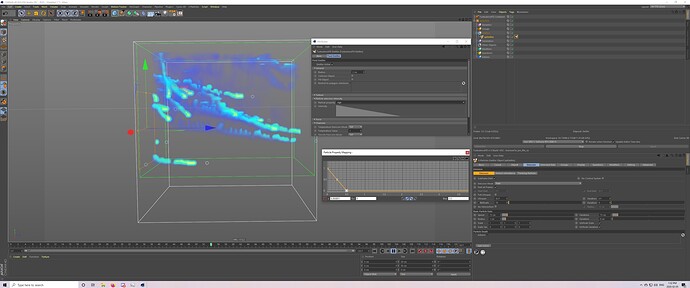I would like to use particle data such as speed and colour to control TFD emission parameters so that the particles burn more when moving quickly… how do I map this data?
Best ask the XP guys but I am sure there are tutorials on youtube
In the TFD tag there is a particle data dropdown to choose the channel data you want to use.
With XP you may have to check that the channel names match, otherwise you may have to add custom particle data in XP to match the name correctly.
Ie: color, velocity, etc… can be named differently depending on DCC or plugin. Like “Cd” in Houdini versus “color” in Cinema4D as one example.
Thanks David… took me a while to respond as I’ve been without internet for a week. I somehow failed to notice that tab before… playing around with it I think I’m getting some usable results using particle speed even though the TFD emitter tab refers to the particle property as “velocity”. If I zoom out the graph’s x axis sufficiently to show the range of speed the particles actually have (eg 0-150), a linear graph will indeed produce varying levels of TFD emission from the particles based on their speed, success!
However, I can’t seem to get anything useful or working at all using particle size, although this is perhaps because I am controlling the particles’ radius, and radius and size are not considered the same thing right? Does this mean I would need an xpScale modifier to work with this?
Particle age also seems to have no effect whatsoever: a linear graph should produce less emission over time, right? The particles have a lifespan of 50f, the graph shows the y axis value at 0 at the 0.5 mark on x which should mean no emission once the particles are 25f old, yet they emit evenly across their entire lifespan…
This seems to be a bug in XP. See this thread for more details: