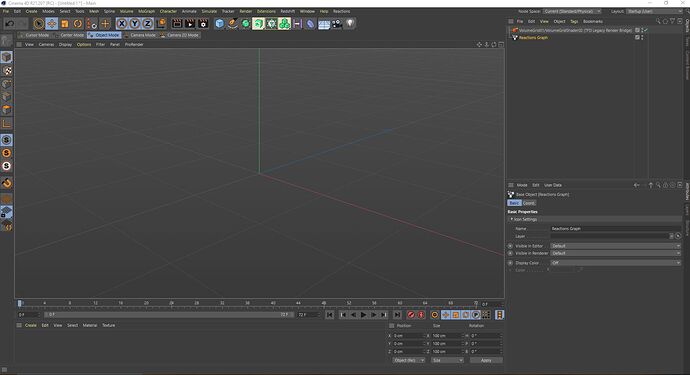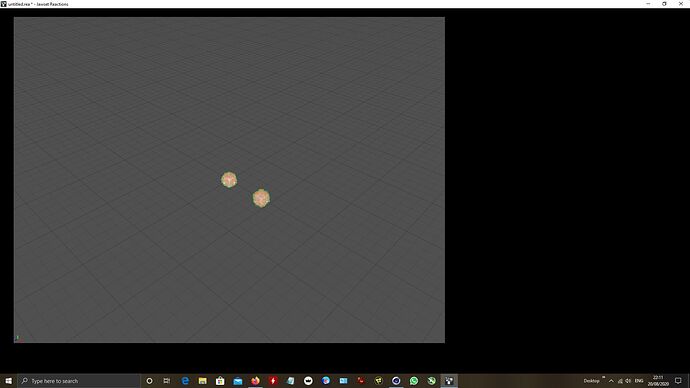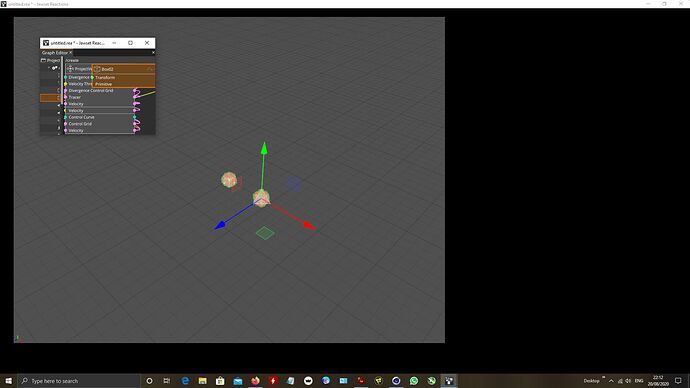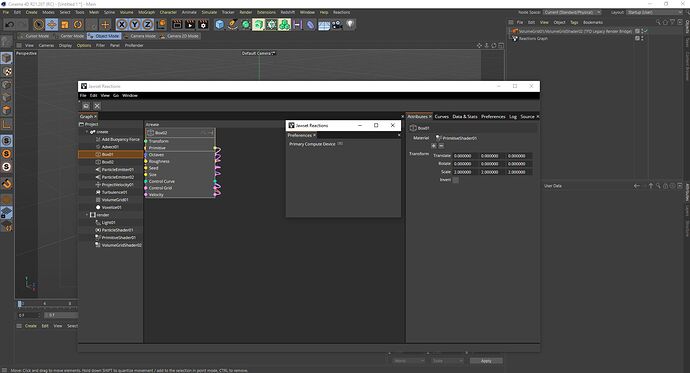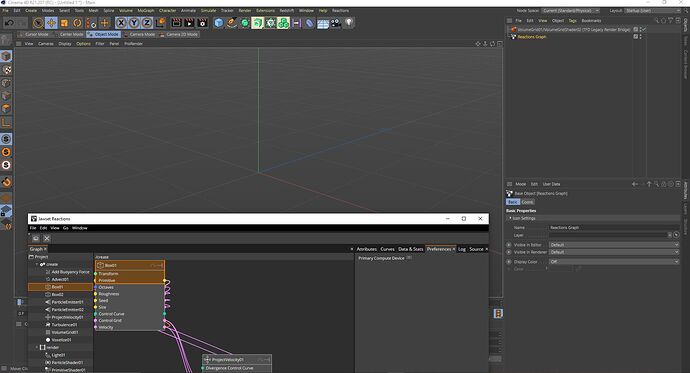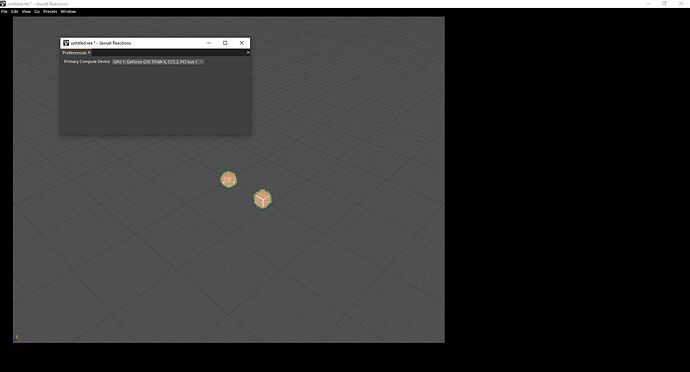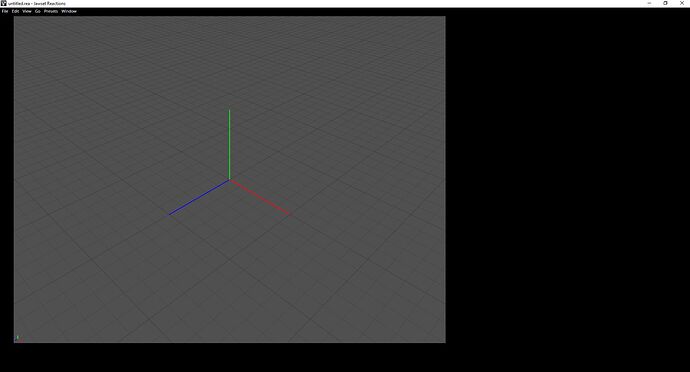I had to manually add the path to the plugin preferences and when i load up the explosion example scene I get a reactions object in OM and then a crash with a bug report…enclosed…i hope it i can add a txt file !!
No no way to attach !! is tguis enough ? i wil email the rest if needed
CINEMA_4D_Crash_Report_WINDOWS
{
Call_Stacks
{
Call_Stack_Thread_5592
{
reactions.dll: jawset_reactions_construct + 0x3c2e85 (SP: 0x000000D1AEDFA150, PC: 0x00007FF9E4AD6B45)
reactions.dll: jawset_reactions_construct + 0x3f1ea4 (SP: 0x000000D1AEDFA200, PC: 0x00007FF9E4B05B64)
reactions.dll: jawset_reactions_construct + 0x3ee91e (SP: 0x000000D1AEDFA490, PC: 0x00007FF9E4B025DE)
reactions.dll: jawset_reactions_construct + 0x27331f (SP: 0x000000D1AEDFA4E0, PC: 0x00007FF9E4986FDF)
plugin_c4d_r21.xdl64: Ordinal0 + 0x144f9 (SP: 0x000000D1AEDFA640, PC: 0x00007FF9FD2F44F9)
c4dplugin.xdl64: 0x00007FFA06130D2C (SP: 0x000000D1AEDFA990, PC: 0x00007FFA06130D2C)
c4dplugin.xdl64: 0x00007FFA059A73B9 (SP: 0x000000D1AEDFA9D0, PC: 0x00007FFA059A73B9)
c4dplugin.xdl64: 0x00007FFA059973DB (SP: 0x000000D1AEDFAC20, PC: 0x00007FFA059973DB)
c4dplugin.xdl64: 0x00007FFA0662AD9C (SP: 0x000000D1AEDFB620, PC: 0x00007FFA0662AD9C)
c4dplugin.xdl64: 0x00007FFA05B77DD4 (SP: 0x000000D1AEDFBED0, PC: 0x00007FFA05B77DD4)
c4dplugin.xdl64: 0x00007FFA067561D2 (SP: 0x000000D1AEDFCBA0, PC: 0x00007FFA067561D2)
c4dplugin.xdl64: 0x00007FFA05B75AFB (SP: 0x000000D1AEDFCBF0, PC: 0x00007FFA05B75AFB)
c4dplugin.xdl64: 0x00007FFA0707E197 (SP: 0x000000D1AEDFCC70, PC: 0x00007FFA0707E197)
c4dplugin.xdl64: 0x00007FFA0707564F (SP: 0x000000D1AEDFCCD0, PC: 0x00007FFA0707564F)
Cinema 4D.exe: 0x00007FF7BA8D15D9 (SP: 0x000000D1AEDFCDB0, PC: 0x00007FF7BA8D15D9)
Cinema 4D.exe: 0x00007FF7BA8D15A3 (SP: 0x000000D1AEDFCEE0, PC: 0x00007FF7BA8D15A3)
Cinema 4D.exe: 0x00007FF7BA8D40E9 (SP: 0x000000D1AEDFCF10, PC: 0x00007FF7BA8D40E9)
Cinema 4D.exe: 0x00007FF7BA8D3C03 (SP: 0x000000D1AEDFD020, PC: 0x00007FF7BA8D3C03)
drawport.module.xdl64: 0x00007FFA22981BF2 (SP: 0x000000D1AEDFD050, PC: 0x00007FFA22981BF2)
drawport.module.xdl64: 0x00007FFA228E0760 (SP: 0x000000D1AEDFD1A0, PC: 0x00007FFA228E0760)
drawport.module.xdl64: 0x00007FFA2295913A (SP: 0x000000D1AEDFD1E0, PC: 0x00007FFA2295913A)
drawport.module.xdl64: 0x00007FFA2295CD43 (SP: 0x000000D1AEDFD280, PC: 0x00007FFA2295CD43)
drawport.module.xdl64: 0x00007FFA22964031 (SP: 0x000000D1AEDFD5A0, PC: 0x00007FFA22964031)
drawport_opengl.module.xdl64: 0x00007FFA2099D4E4 (SP: 0x000000D1AEDFD600, PC: 0x00007FFA2099D4E4)
drawport_opengl.module.xdl64: 0x00007FFA209A06DD (SP: 0x000000D1AEDFD7B0, PC: 0x00007FFA209A06DD)
c4dplugin.xdl64: 0x00007FFA0674B18C (SP: 0x000000D1AEDFD870, PC: 0x00007FFA0674B18C)
c4dplugin.xdl64: 0x00007FFA05B7E751 (SP: 0x000000D1AEDFD8C0, PC: 0x00007FFA05B7E751)
c4dplugin.xdl64: 0x00007FFA05B6B0D6 (SP: 0x000000D1AEDFD990, PC: 0x00007FFA05B6B0D6)
c4dplugin.xdl64: 0x00007FFA070A3FF1 (SP: 0x000000D1AEDFFAB0, PC: 0x00007FFA070A3FF1)
Cinema 4D.exe: 0x00007FF7BAABD7D2 (SP: 0x000000D1AEDFFB10, PC: 0x00007FF7BAABD7D2)
Cinema 4D.exe: 0x00007FF7BAABCB32 (SP: 0x000000D1AEDFFBC0, PC: 0x00007FF7BAABCB32)
Cinema 4D.exe: 0x00007FF7BAAC5CD6 (SP: 0x000000D1AEDFFC60, PC: 0x00007FF7BAAC5CD6)
ucrtbase.dll: crt_at_quick_exit + 0xaf (SP: 0x000000D1AEDFFCE0, PC: 0x00007FFA3A57FB0F)
KERNEL32.DLL: BaseThreadInitThunk + 0x14 (SP: 0x000000D1AEDFFD10, PC: 0x00007FFA3B0B7BD4)
ntdll.dll: RtlUserThreadStart + 0x21 (SP: 0x000000D1AEDFFD40, PC: 0x00007FFA3C70CE51)
Registers
{
rax: 0x0000000000000000 rbx: 0x0000027427030620 rcx: 0x000002747b7d0000 rdx: 0x000002747b7d0000
rdi: 0x00000274271bfe30 rsi: 0x00000274271bfea8 rbp: 0x000000d1aedfa1b0 rsp: 0x000000d1aedfa150
r8: 0x0000000000000000 r9: 0x0000000000000001 r10: 0x0000000000008000 r11: 0x000000d1aedfa050
r12: 0x0000027426cc24a0 r13: 0x0000027426cc2580 r14: 0x0000027433ffa7d0 r15: 0x0000027433ffa7d0
eflags: 0x0000000000010202 rip: 0x00007ff9e4ad6b45 cs: 0x0000000000000033 ds: 0x000000000000002b
es: 0x000000000000002b fs: 0x0000000000000053 gs: 0x000000000000002b ss: 0x000000000000002b
ContextFlags: 0x000000000010005f MxCsr: 0x0000000000009fe1 dr0: 0x0000000000000000 dr1: 0x0000000000000000
dr2: 0x0000000000000000 dr3: 0x0000000000000000 dr6: 0x0000000000000000 dr7: 0x0000000000000000
xmm0: 0x00000000000000000000000000000000 xmm1: 0x00000000000000000000000000000000 xmm2: 0x00000000000000000000000000000000 xmm3: 0x00000000000000000000000000000000
xmm4: 0x00000000000000000000000000000000 xmm5: 0x00000000000000000000000000000000 xmm6: 0xc08136fdf0bc0534bfd55553ae7032ca xmm7: 0x0000000000000000c050ab399e8447a4
xmm8: 0xc0378ba80e8e01fa4051ad7bc01366b9 xmm9: 0x00000000000000004050ab399e8447a4 xmm10: 0x4040a6325f42f534405792c47fc82760 xmm11: 0x40590000000000004059000000000000
xmm12: 0x40378ba80e8e01fb4051ad7bc01366b8 xmm13: 0x00000000000000000000000000000000 xmm14: 0x00000000000000000000000000000000 xmm15: 0x00000000000000000000000000000000
}
Variables
{
ThreadName = unknown
}
}
Call_Stack_Thread_7988
{
win32u.dll: NtUserMsgWaitForMultipleObjectsEx + 0x14 (SP: 0x000000D1AB2FF288, PC: 0x00007FFA398D9A84)
USER32.dll: MsgWaitForMultipleObjectsEx + 0x9d (SP: 0x000000D1AB2FF290, PC: 0x00007FFA3A811D1D)
Cinema 4D.exe: 0x00007FF7BA57AB12 (SP: 0x000000D1AB2FF2D0, PC: 0x00007FF7BA57AB12)
Cinema 4D.exe: 0x00007FF7BA57C15E (SP: 0x000000D1AB2FF470, PC: 0x00007FF7BA57C15E)
Cinema 4D.exe: 0x00007FF7BA575AB4 (SP: 0x000000D1AB2FF4A0, PC: 0x00007FF7BA575AB4)
Cinema 4D.exe: 0x00007FF7BA575C94 (SP: 0x000000D1AB2FF510, PC: 0x00007FF7BA575C94)
Cinema 4D.exe: 0x00007FF7BAB006EE (SP: 0x000000D1AB2FF760, PC: 0x00007FF7BAB006EE)
KERNEL32.DLL: BaseThreadInitThunk + 0x14 (SP: 0x000000D1AB2FF7A0, PC: 0x00007FFA3B0B7BD4)
ntdll.dll: RtlUserThreadStart + 0x21 (SP: 0x000000D1AB2FF7D0, PC: 0x00007FFA3C70CE51)
Registers
{