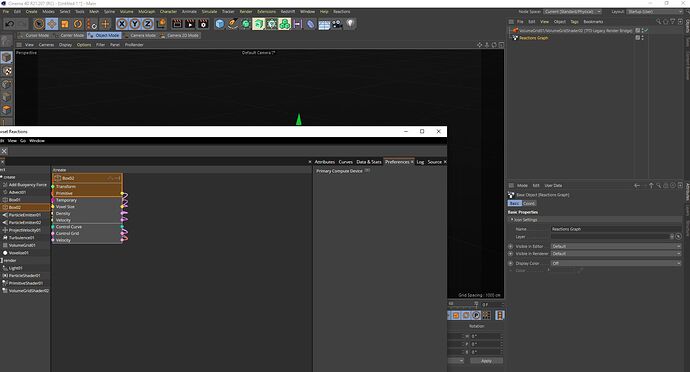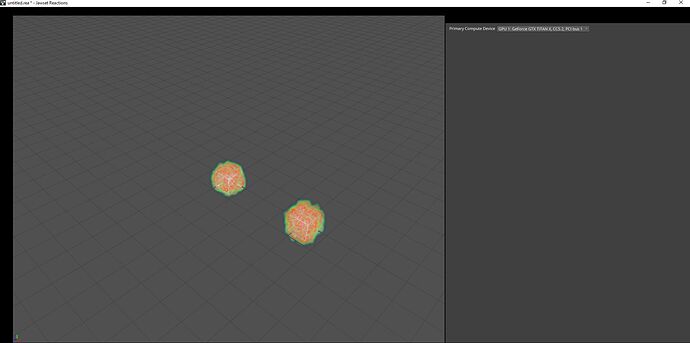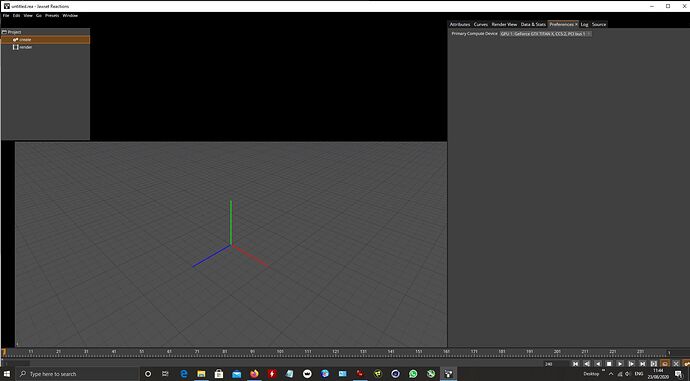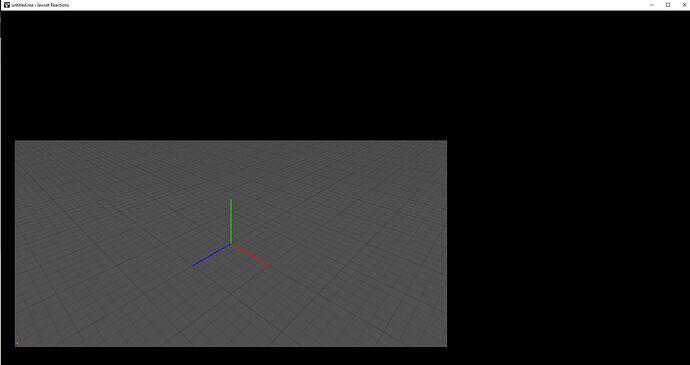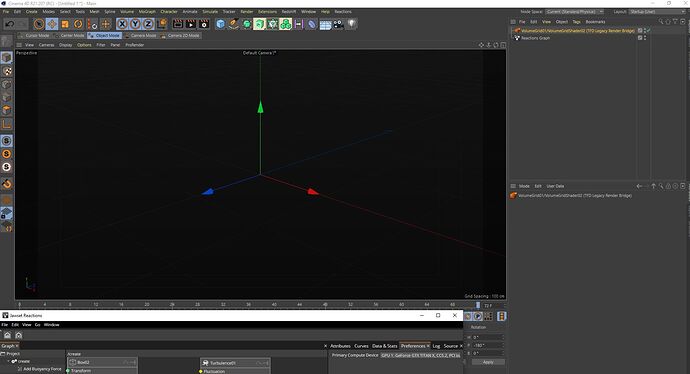After some messing inside R21 i get a crash. _bugreports.zip (250.1 KB)
Thanks, Paul. From the log it looks like the device selection issue may be caused by an incompatible driver version. You might be able to work around it by installing the latest Nvidia driver. The installed version was 432.00. Try 452.06.
Reactions must also handle this case more gracefully, though.
I’m looking to the crash in C4D.
Crash in C4D is fixed in build 6797. Thanks.
updated the drivers and installed the latest build of reactions and still no joy. Reactions windows are flaky with compute device selection coming and going and no other interface items. Within C4D i can load the preset but nothing seems to come in and no devices are selectable
Log… reactions.zip (4.0 KB)
Could you try deleting %USERPROFILE%\ReactionsData\Settings\settings.json and try the standalone again?
OK done that, now it gives a blank screen which when I move the mouse to the menu bar shows up options.
There is a noticeable delay in both reactions and c4d…could it be having 2 cards installed causes issues ? Note C4D does not give me any primary compute options whereas reactions does and it defaults to my 1070 on bus 2 as opposed to the Titan on bus 1
no luck with 6803
The changes since 6797 were not related to this issue.
I’ll have a special build for you soon that will generate extra logging info to narrow this down.
I was able to reproduce very similar behavior on a machine with a different GPU/driver combination. Please try build 6817 to check if this was the same issue you are seeing.
Thanks.
OK Reactions “seems” fine but as I have no idea what all the buttons do on the right of the timeline i am not able to fully test !! It would be good if you did a quick video showing how to sim and render out the explosion example scene.
No change with cinema 4d, it still gives no options for compute device
I can confirm the missing compute device selection in C4D. To work around it until it’s fixed:
- select the device in the standalone
- quit the standalone (to save the setting)
- (re-)start C4D (to load the setting)
Then loading the explosion preset in an empty scene should work.
I’ll begin creating documentation ASAP. Until then, the buttons right of the playback controls are:
- Render Sequence (using attributes on the /render folder)
- Enable Cache (is disabled will not store/load from disk and always recompute)
- Clear Cache (delete disk and RAM cache)
- Enable Sim (if disabled will not compute anything - only for error situation)
Sorry workaround does not work…still no primary compute device in cinema 4d
I meant that the compute device should be selected internally, s.t. you should be able to run the explosion sim. The UI still won’t show the devices.
Build 6824 fixes the missing compute device selection in C4D.
It also shows status bar info when hovering buttons.
OK so now C4D has the compute device but loading the explosion scene gives me a couple of objects in OM but that is all…nothing to select, no reaction options or sim abilities, no emitters etc…
The nodes are not mapped to C4D objects yet. You should see the volume in the viewport, though - effectively the same like adding the preset in the standalone.
Is the black viewport background in C4D a configuration setting or is this only happening with Reactions?
Only with Reactions
Still no change with 6856 within cinema 4d