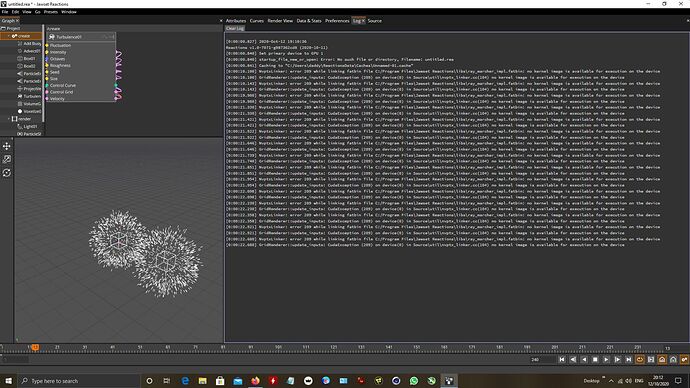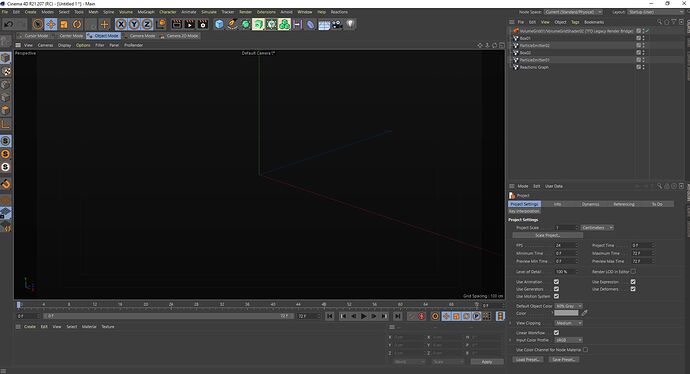There were no changes related to this issue yet. I’ll let you know when it makes sense to give it another try.
Could you try the new build 7071? It has a fixes that may affect this issue.
OK will give it a check soon…do hope I can get to play !!
No improvement…I will try later by removing a card and see if it is a dual card issue they are not matched…your Titan and my 1070
I am use 1462 TFD as updating always causes licence issues…should I do so ?
That is with both cards in , C4D is the same as before…something seems to be going on but I see nothing.
Could you attach the log file %USERPROFILE%\ReactionsData\reactions.log? Thanks.
Oh what fun…I update my drivers to the latest studio drivers and as usual the Nvidia nightmare. I lost all my desktop settings, the Titan was no longer recognized and I could get very little done as every time I tried to open a windows config setting it just would not appear. Then I realised somehow a phantom screen had been created and i had to push my mouse off screen and stab away in the dark eventually getting to drag configuration screens onto the viewable desktop. I managed to somehow boot to safe mode and did a windows update and then of course the update to the update and an update to that. Finally windows offered my ancient drivers and that at least got my PC back working. But reactions would not start with these old drivers. So i took a risk and let nvidia install the game ready drivers…no way i was going to risk studio again and all is back to normal. In that I can see the default shading in Reactions on screen but I am still in the same boat with reactions inside C4D. So…at least I have updated my drivers and both cards are usable…seems I will have to wait longer for reactions inside C4D.
I’ll have to do more than waiting for anything to change 
Could you attach the log file please? It may have some information on what went wrong inside C4D.
Will do…just done a 12 hour sim as a render stress test, and Advanced render is dancing it !!, will get onto that soon. You know of all the render engines I have tested none beat AR really. With render farms and thread rippers AR is just so sweet with TFD…no flicker, no issues with noise or fire flies…it just works. For visual looks I would say Arnold comes as no 2. I think for full scenes comping AR into Redshift scenes would be the way for me…perhaps having a simple TFD low res to create the GI but I could even fake GI for something like an explosion.
Reactions will unify the shader setup, s.t. at least Redshift also picks up TFD’s shading parameters like Arnold does. This will hopefully make the setup easier and resolve potential glitches.
Could you try build 7159 to check on this viewport issue?
If it does not work in R21, please also try R20 if possible and the standalone.
In either app, simply selecting Presets/Volume Grids/explosion from the menu should bring up a rainbow colored cloud in the viewport.
If any of them are not working, please send the log file from %USERPROFILE%\ReactionsData\reactions.log
Thank you.
OK some success !! I get the cloud in Reactions and in R20 but not in R21…this just gives me a dark screen.
log file reactions.zip (918 Bytes)
When you have a moment, build 7165 has another fix that might affect this issue.
Sorry for the delay. Some improvement…now i see the particles and boxes in R21 bit no default shading as I see in R20reactions.zip (911 Bytes)
Nice, thanks. The missing volume preview might be a different, cache related issue which should be fixed in 7180. Could you try the latest build?
No change with 7180 or 7183 in R21 but OK in R20…here is the log for 7180 do you want the log for 7183 ?reactions.zip (879 Bytes)
The 7183 log is not necessary, thank you.
Note I deleted all the reactiondata folders after uninstall then tested r21 first so that all settings etc were clean.